Mastering Apple Photos: A Closer Look at Recent Photos and Your Photo Library
For those of us that use an iPhone the features of Apple photos can be a bit vague. The first misconception is about recent photos versus your photo library.
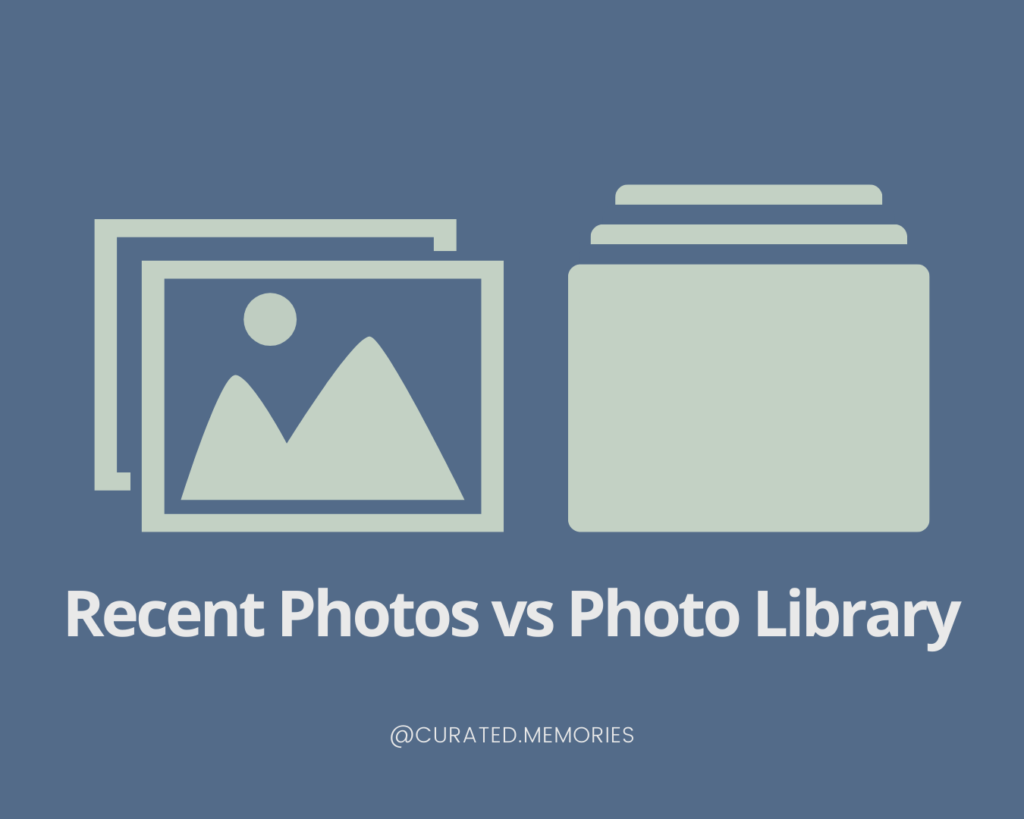
Recent Photos:
The "Recent Photos" section in Apple Photos is designed to showcase your most recently captured or imported photos and videos. It's like a dynamic stream that updates as you continue to take new photos or add content to your library. This section is particularly handy for quickly accessing and sharing your latest memories without having to scroll through your entire collection. Even airdropped photos will show here even if the date taken was earlier.
recently taken photos
You take a photo, you get a photo from someone else via airdrop or saved from text, it will appear here.
Photo Library
On the other hand, the "Photo Library" encompasses your entire collection of photos and videos. This includes all the content you've imported, taken, or saved over time. It's a complete archive of your photos. Inside the Photo Library within Apple photos, you can organize your content into albums, folders, and moments to make it easier to find specific photos or create themed collections.
Chronologically Organized
Essentially, within Apple photos the "Recent Photos" section serves as a convenient way to access your most recent content, while the "Photo Library" gives you a more complete view of your entire collection, providing tools to organize, edit, and manage your photos and videos to your liking.
Remember that both sections are part of the broader Apple Photos app, allowing you to seamlessly transition between quickly browsing your latest memories and diving deeper into organizing and managing your entire photo and video collection.
Stay tuned for Part 2: Apple Photos vs Albums.


