Would you like to create a quick family video without having to tech-savvy or understand editing? Do you want to see your family grow over the course of the year in 1 sec clips, then using 1 second everday is the answer!
Now after a few years, I have come to LOVE this app and am on track to complete my first year in the app; that's right 365 mini videos mashed together to show our entire year.
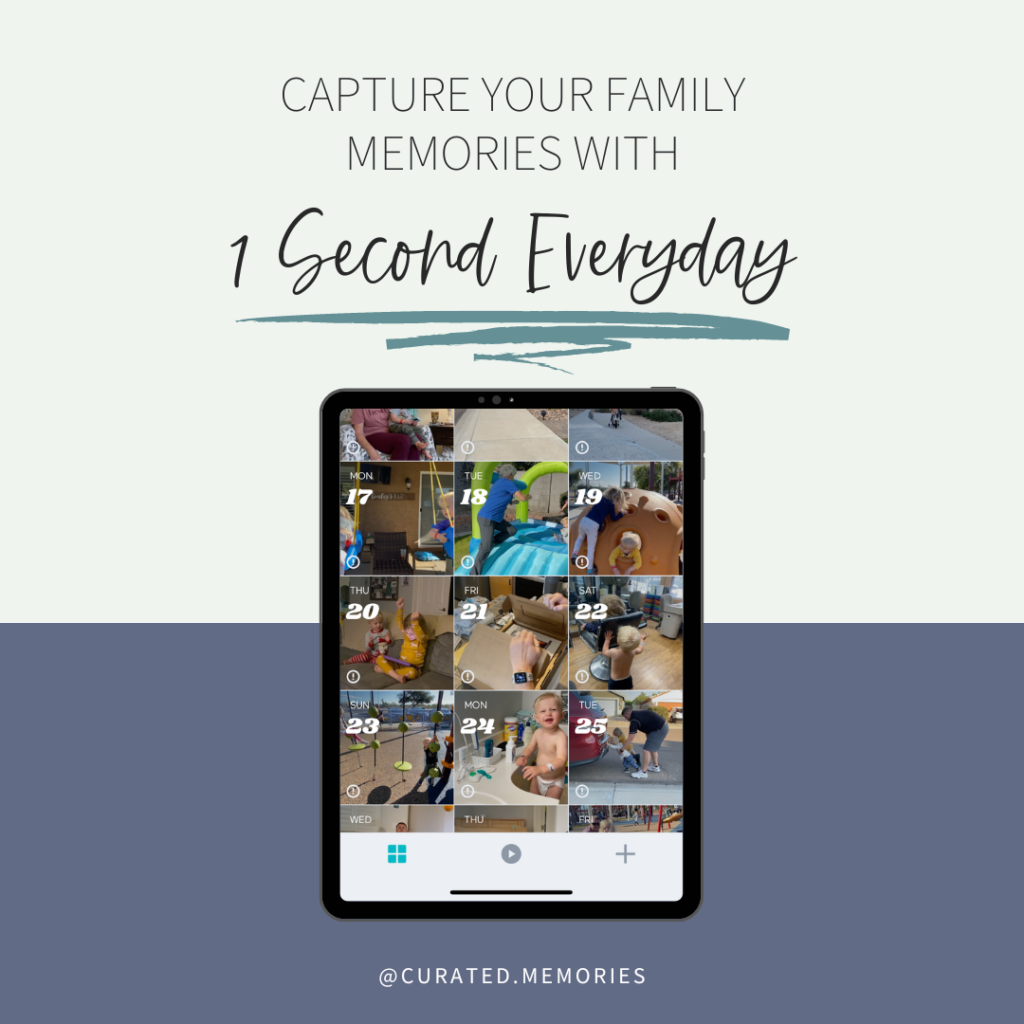
1 SECOND EVERYDAY IS EXTREMELY EASY TO USE!
When I first found out about the app I thought it would be time-consuming; another unfinished project.
1 Second Everyday is an app that does not require you to have any tech or editing skills
IT BRINGS ME JOY!
Not only myself, but my kids as well. When I started the project my kids were 3.5 and 1.5, and now they at 4.5, 2.5 and 6 months. So much change in such a short time. It also puts things into perspective and makes you capture the small moments that are fleeting.
IT IS FREE!
Download the free version to test it out. Do you like it? Is it something you want to commit to? In the free version, you are able to record up to 1.5-second clips. Then live there.
There is a paid version that I eventually upgraded to so that I could do other projects (Just vacation or our bathroom renovation) and have clips that are a bit longer (2-10 seconds). The paid version also generates automatic backups and will allow you to adjust the brightness, volume, saturation, background, music, and more.
How I use 1 second every day
STEP 1: COMMIT TO HORIZONTAL OR VERTICAL VIDEOS
I know we are used to recording vertical videos because of Instagram stories and whatnot. However, I started recording these horizontally, because I wanted to fill the frame of a TV, where the video would eventually be viewed. Once you select an option, either horizontal or vertical, I recommend keeping that choice for all of your videos for a consistent viewing experience.
As you continue to use 1 Second Everyday, you will become more aware of the project you are creating and you will notice that you may start to record more in your daily life. But when you are starting, there is no need to overthink the process as recording activities and parts of your day-to-day life is exactly what you need for your project.
STEP 2: START RECORDING VIDEOS OF YOUR DAY-TO-DAY LIFE
It is really that simple; record your day-to-day with the basic camera app, the mundane, the fun times with your kids. You have the option to record within the 1 second everyday app, however this is not necessary.
The more you use it the more you will start to see things to record. It will become easier to record those daily moments and not just the "big" things. A few examples: dinner time, reading books, your morning routine, kids independent play, etc. Short story: Don't overthink it, just record it.
STEP 3: SELECT THE LENGTH OF TIME FOR THE CLIP
There are two options on the free version 1 second or 1.5 seconds. I use 1.5 seconds as I have noticed 1 second can be too quick and the extra 0.5 seconds gives me a little extra time to play around with. Especially when I catch my kiddos saying something.
Once you have selected the length of time, this will be saved as default so there will be no need to adjust the length of the clip each time.
STEP 4: BATCH UPLOAD YOUR VIDEOS IN 1 SECOND EVERYDAY
To upload a video, open the 1 Second Everyday app and select a square with a date on it. Once a square is selected, all videos (and photos) taken on that day will show up and you can select the video you want to use. After you have selected your video, the final step is to select the second you want to use. I tend to play with this a little bit and do the preview to make sure I capture what I want (when the kids say or do something funny).
If you cannot decide on what clip to use, look for action. Kid running, laughing, or as simple as your pets stretching. Anything that stands out is fair game.
I prefer to upload my videos to the 1 Second Everyday app once a week, I highly recommend this method. This way, you are not opening the app every single day to upload your content. Every Saturday morning, as a way to look back and prepare the weekend, open the app and select clips for the lat 7 days.
STEP 5: MASH YOUR MEMORIES TOGETHER
Click on the teal-colored button with a forward-facing arrow, at the bottom of the app's main page. When you click on this button, you will see the option to mash a project. You can adjust the dates and select the mashup you want. For example, select January 1st – December 31st to mash up the entire year, create a mashup for the previous month only, the school year, or enter custom dates for a specific project, such as a wedding or birthday.
Once a mashup is created, click the button with the upwards-facing arrow to save it to your camera roll. Then if you dont want to waste space in your camera roll, put into a shared album then delete from your camera roll
Tips for using the app effectively
SWITCH ON NOTIFICATIONS:
You can select a time for a notification to remind you to upload your video in 1 Second Everyday; this is a great option if you’re prone to forgetting to record. I typically set mine for 5 am on Saturday mornings - when it's only me and my coffee.
END OF YEAR MASHUP:
Mash the entire year and save it to your camera roll. Once it is saved, upload it to YouTube as an unlisted video and share the YouTube link with family and friends. I will be putting the link onto our Christmas card this year! I am really excited about that.
SAVE & BACK UP:
1 Second Everyday will save your videos in the app consistently which will eat up space in your phone storage. After you have saved your project in your camera roll, delete the videos from the app to create more storage space for your next project.
Once your project is saved in your camera roll, save it on a hard drive or cloud storage system so that your content is never lost. I personally do this a year at a time.
KEEP THE PROJECT GOING:
Get your family involved! Once you involve your kids, they’ll be excited and will be able to remind you to record. If you have older kids in their teen years, you can ask them to capture videos too. This will take the pressure off of you to always record. If you are not in the mood to record sometimes, that’s okay; ask others for help, such as your spouse, kids, and friends. This is also a great way to see life through a different lens.
My kiddos are little so there is no help with them reminding me, but I do ask my husband to take video if I am doing something with them that I want to be recorded - do not wait around for them to just "know" this needs to be documented, YOU are the documenter.
IF YOU FORGET A DAY:
The most common question I get is “what if I forget a day?” – and my answer is, as nice as I can say, who cares??
Here are some things you can do if you forget a day:
USE AN EXTRA VIDEO FROM A DIFFERENT DAY
If you have an extra video from a different date, you can use it on the day that you forgot to record.
In May 2022, I was very busy I was at the end of my pregnancy with our 3rd baby and finishing out the school year, making sure grades were posted and that my students were taken care of. After having Jackson, I missed a few days because of fill. in. the. blank HAHA, so I filled those dates with filler videos, which brings me to my next point.
RECORD FILLER VIDEOS
A filler video is a recording of something that happens every day, such as:
- Your morning routine
- Breakfast time
- Daily Workout
- Daily tasks (Work or at Home)
- Cooking dinner
- Sunset/Sunrise
- Videos of your pet
- Reading your favorite book or your kids reading
- Your favorite spot in your home
- Clips from your security camera
- Worst case: Use a photo!
Another option is to ask someone else if they have videos of you from an event that both of you attended on that date. I will typically ask my husband for videos if I don't have them.
LEAVE THE DAY EMPTY
And it goes without saying if you forget a day -- leave it. Some video is better than nothing.
Perfection is NOT the goal.
WHAT DO YOU THINK? READY TO TRY IT? TODAY IS THE BEST DAY TO START!
If you share it on social I would love to see it! Tag me @curated.memories